Smart technology can transform your home, making certain tasks easier, energy bills cheaper and your house safer. But with the plethora of smart devices and appliances out there, you may be overwhelmed as you consider what to buy. Keep these tips in mind as you plan out your smart home to ensure you avoid the stress while enjoying all the benefits smart technology has to offer.
Do:
Make your home more secure
Many smart devices can make life more convenient, but some also keep your home and family safe. Smart doorbells, locks and security cameras can help you catch a burglar in the act, know when your family safely arrives home, and even lock up if you forgot to before heading out.
Buy compatible devices
If you already own some smart technology, you should choose others that work with your current setup. Smart devices can communicate through Wi-Fi, Bluetooth or a smart home hub that could use Zigbee or Z-Wave protocols. Ensure any prospective devices can connect seamlessly.
Check for rebates
Some smart tech can be pricey, but you don't have to empty your bank account to create a smart home. Many energy companies offer rebates when you buy smart devices that can help you save energy. Plus, some homeowners insurance companies can offer a discount when you buy security-related products. Talk about a win-win.
Don't:
Invest in smart tech you won't use
Adding a bunch of smart devices and appliances may seem like a great idea, but will you actually use them? A smart thermostat, speaker and power strip are a good start, but before purchasing something large like a smart clothes washer, consider if the features are worth the cost and effort for your family.
Be afraid of the install
Setting up smart devices can seem daunting, but it's surprisingly easy. Once one device — like a smart speaker — is plugged in and connected to Wi-Fi, other devices can be easily integrated with step-by-step instructions followed in the connected app.
Assume your router can handle it all
Some routers provided by internet providers can begin to struggle to provide a consistent connection if more than 20 devices are connected. Consider adding a Wi-Fi extender or additional router to boost the signal throughout your home.
Now that you know what to look for and what to avoid, you can make the smart move of integrating devices to save time, energy and money.